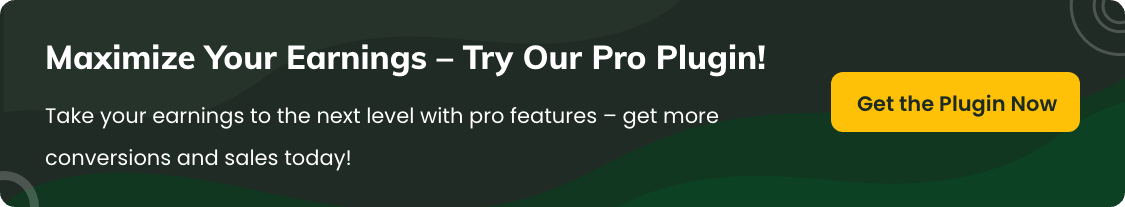Add extra fees based on the product quantity in the cart
Charging extra fees based on the number of products in the cart helps store owners implement volume-based pricing, handling fees, or bulk purchase surcharges. With this feature, you can apply additional charges dynamically based on the total quantity of products a customer adds to their cart.
In the article
- Benefits of adding product quantity-based extra fees
- How to configure extra fees based on product quantity
- Step 1: Navigate to extra fees settings
- Step 2: Configure fee settings
- Step 3: Apply conditions based on product quantity
- Step 4: Save and test the rule
- Example 1: Handling fee for large orders
- Example 2: Bulk order discount fee
- FAQs
Benefits of adding product quantity-based extra fees
Automate additional fees based on quantity thresholds. Apply bulk purchase fees or discounts for high-volume orders. Increase revenue by charging handling fees for large orders. Ensure fair pricing by charging per product unit if needed.
- Set up automatic extra fees based on quantity thresholds to simplify pricing adjustments.
- Apply additional charges for large orders or offer discounts for high-volume purchases.
- Charge handling fees for bulk orders or per-unit fees to ensure balanced pricing.
How to configure extra fees based on product quantity
Step 1: Navigate to the extra fees settings

Step 2: Configure fee settings
- Set a fee title – Enter a name for the fee (e.g., "Bulk order handling fee").
- Fee type – Define the amount to charge (fixed or percentage).
- Enable fee amount – Set the fee amount that you want to charge for bulk product purchase

Step 3: Apply conditions based on product quantity
- Select "Cart quantity" as the condition – This will apply the fee based on the total product quantity in the cart.
- Define the quantity range – Example:
- Charge a $21 handling fee if the cart contains up to 10 items.
- Charge a $49 handling fee for orders with more than 10 items.

Step 4: Save and test the rule
- Click Save Changes to apply the fee rule.
- Add products to the cart and verify that the extra fee is applied correctly based on the configured quantity rules.
Example 1: Handling fee for large orders
- If a customer orders more than 20 items, charge an additional $50 to cover packaging and handling costs.

Example 2: Small order delivery fee
- If a customer orders 3 or fewer items, apply a $29 additional delivery fee on purchases.

By implementing quantity-based extra fees, you can optimize your pricing strategy and maximize store profitability while maintaining a transparent and automated checkout experience.
FAQs
1. Can I charge extra fees based on the quantity of specific products in the cart?
Yes, with the WooCommerce Extra Fees plugin by Dotstore, you can set up extra fees that are triggered when certain products reach specific quantities in the cart.
2. How do I set an extra fee for a product’s quantity in the cart?
In the plugin settings, create a new fee rule and choose the condition for product quantity. Then, select the product, enter the quantity range, and set the extra fee amount. Save the rule to apply it.
3. Will the extra fee apply automatically during checkout?
Yes, the plugin will automatically apply the extra fee when the cart meets the specified product quantity conditions.
4. Can I create multiple extra fees for different product quantity ranges?
Absolutely! You can create several rules with different product quantity ranges and corresponding fee amounts to match your business needs.
5. Can I manage these extra fee rules later?
Yes, you can edit, enable, or disable these rules at any time in the plugin’s settings for full flexibility.