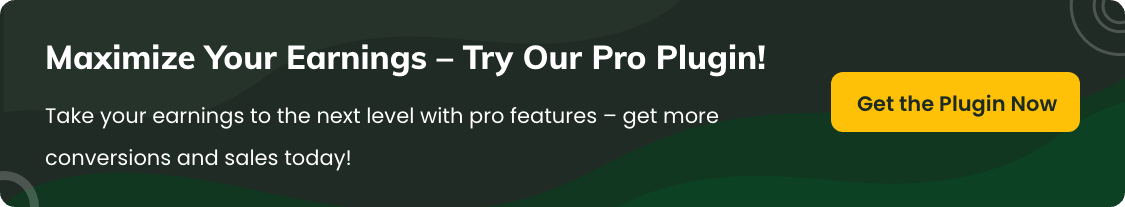Add extra fees based on specific attributes.
Adding extra fees based on product attributes allows store owners to charge additional costs for specific product variations, such as size, color, material, or other attributes. This ensures precise pricing and better cost management for premium or high-maintenance variations.
In the article
- How it works
- Benefits for store owners
- Steps to configure extra fees based on attributes
- Step 1: Set the attribute-specific extra fee rules
- Step 2: Select the attribute value to apply the extra fee
- Step 3: Apply the fees on checkout
- Example 1: Extra fee for large-sized clothing
- Example 2: Additional fee for premium material
How it works
You can configure extra fees based on different attributes like:
✔ Size: Charge additional fees for larger product sizes (e.g., XXL clothing).
✔ Material: Apply fees for premium materials (e.g., leather vs. fabric).
✔ Color: Set extra charges for custom or rare colors.
✔ Customization: Add fees for personalized attributes like engraved names or monograms.
Benefits for store owners
Charge extra for premium variations without affecting base product prices. Recover costs for high-end materials and customizations. Set up dynamic pricing based on different product attributes.
- Accurate Pricing
- Better Cost Management
- Enhanced Flexibility
Steps to configure extra fees based on attributes
Step 1: Set the attribute-specific extra fee rules
From the conditional fee rules section, select the Attribute Specific section and select any attribute like color or size.

Step 2: Select the attribute value to apply the extra fee
For instance, if you have special attributes like "Color: Blue" and "Size: Large," and you wish to apply an extra fee when users select products with these attributes, configure the rule as below:

Step 3: Apply the fees on checkout
Select any product from the specific attribute, and it will apply the extra fee to your order.

Example 1: Extra fee for large-sized clothing
- Condition: If Size = XL or XXL
- Fee: $5 additional charge
- Applied At: Checkout
Example 2: Additional fee for premium material
- Condition: If Material = Leather
- Fee: $10 additional charge
- Applied to: Product Selection