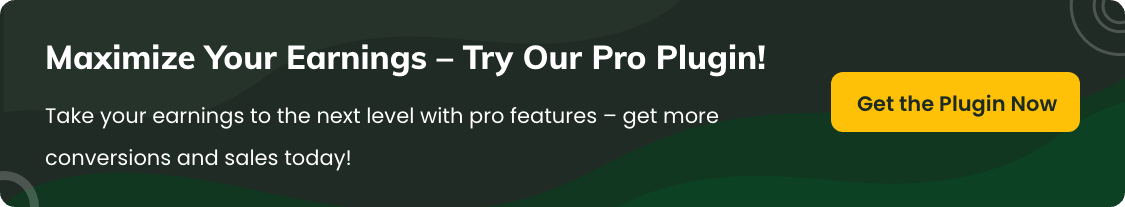Add extra fees based on the category of products in the cart
Charging extra fees based on product categories allows WooCommerce store owners to apply additional costs when specific types of products are added to the cart. This is useful for handling special packaging, premium shipping, product item handling, or service fees related to a specific category of products.
In the article
- Benefits of category-based extra fees
- Steps to configure extra fees based on product categories
- Step 1. Set category-based extra fee details
- Step 2. Define category-based extra fee rules
- Step 3. Apply Fees for specific categories of products
- Example 1: Apply an extra fee for special items
- Example 2: Charge an extra fee for the heavy equipment category
- FAQs
Benefits of category-based extra fees
Apply fees only to relevant product categories, which eliminates the need for manual adjustments. You can apply the fees in two ways: fixed or percentage-based fees, which help to recover additional costs for special product categories.
By applying extra fees based on product categories, you can enhance pricing flexibility, improve cost recovery, and provide a better checkout experience for customers.
Steps to configure extra fees based on product categories

Step 1. Set category-based extra fee details
Step 2. Define category-based extra fee rules
Select category-based rules and choose one or multiple categories from the dropdown list as you can see in the screenshot below.

Step 3. Apply Fees for specific categories of products
Once the user adds any products from the Men's button categories and selects the United States as the country, special product charges will be applied.

Example 1: Apply an extra fee for special product items
Scenario: Charge a $1 handling fee for each special product.
- Title: Item Handling Fee
- Fee Amount: $1 (Fixed)
- Condition: Category = Clothings
- Outcome: Customers adding any clothing items from these categories will see a $1 fee applied at checkout.

Example 2: Charge an extra fee for the heavy equipment category
Scenario: Apply a 2% surcharge on heavy machinery for additional shipping costs.
- Title: Heavy Equipment Shipping Fee
- Fee Amount: 2% (Percentage of Cart Subtotal)
- Condition: Category = Heavy Machinery
- Outcome: A 2% additional charge will be applied when products from the selected categories are in the cart.

FAQs
1. Can I add extra fees for specific product categories in the cart?
Yes, with the WooCommerce Extra Fees plugin by Dotstore, you can charge extra fees based on the product categories in the customer’s cart.
2. How do I set up an extra fee for a specific product category?
In the plugin settings, create a new fee rule and select the condition for product categories. Choose the desired category, enter the fee amount, and save the rule.
3. Will this fee apply automatically if a customer has products from the category in their cart?
Yes, the plugin will automatically apply the extra fee during checkout if the customer’s cart contains products from the selected category.
4. Can I create different fees for different product categories?
Absolutely! You can create multiple fee rules for various categories, each with its own extra fee amount to match your store’s pricing strategy.
5. Can I enable, disable, or edit these category-based extra fees later?
Yes, you can easily manage these rules in the plugin settings. Edit, enable, or disable them as needed for full flexibility.