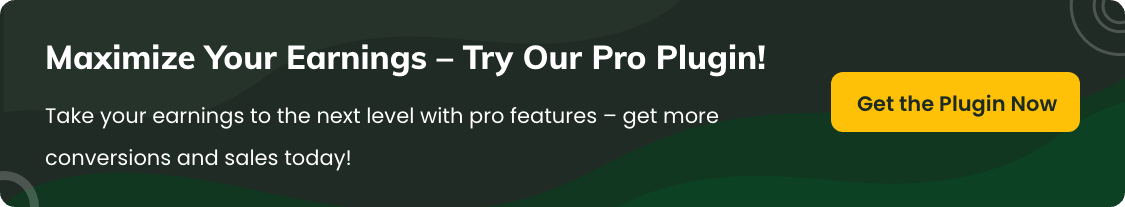Add extra fees based on simple or variable products on the WooCommerce cart page
Charging extra fees based on simple or variable products allows you to apply additional costs for specific items in the WooCommerce cart. This is useful for handling special product-related charges like packaging fees, customizations, or special services.
In the article
- Benefits of Product-Based Extra Fees
- Understanding Simple and Variable Products
- How to Configure Extra Fees for Simple or Variable Products
- Step 1: Go to the Manage Fee Section
- Step 2: Add a New Extra Fee
- Step 3: Apply the Extra Fee to Specific Products
- Example 1: Add a Customization Fee for a Simple Product
- Example 2: Add a Special Handling Fee for a Variable Product
- FAQs
Benefits of Product-Based Extra Fees
By adding extra fees for simple and variable products, you can optimize your pricing strategy and offer charges based on your WooCommerce product catalog.
- Apply fees to specific products or variations.
- Charge for premium options or services.
- Supports both fixed and percentage-based fees.
Understanding Simple and Variable Products
- Simple Products: Standard products with no variations (e.g., a book or a mug).
- Variable Products: Products with multiple variations (e.g., a t-shirt available in different sizes or colors).
How to Configure Extra Fees for Simple or Variable Products
Step 1: Go to the Manage Fee Section

Step 2: Add a New Extra Fee
- Click "Add Fee" to create a new fee rule.
- Enter a Title (e.g., "Custom Packaging Fee").
- Set the Fee Amount (fixed or percentage).

Step 3: Apply the Extra Fee to Specific Products
- In the Conditions section:
- Select Product to apply fees on specific simple products.
- Select Product Variation to apply fees on variable product options.
- Choose the products or variations where the fee should apply.

Example 1: Add a Customization Fee for a Simple Product
Scenario: Charge a $10 customization fee when a personalized mug is added to the cart.
- Title: Customization Fee
- Fee Amount: $15 (Fixed)
- Condition: Product = Monata Wind Jacket (Simple Product)
- Outcome: Customers buying the Monata Wind Jacket will be charged an extra $15.

Example 2: Add a Special Handling Fee for a Variable Product
Scenario: Apply a $5 handling fee for a Large Size of a variable T-shirt.
- Title: Large Size Handling Fee
- Fee Amount: $29 (Fixed)
- Condition: Product Variation = Bella Tank (Large Black, Large Blue, Large Orange)
- Outcome: Customers selecting the Large Bella Tank variation will see an extra $29 fee on the checkout page.

FAQs
1. Can I charge extra fees for specific simple or variable products in the cart?
Yes, with the WooCommerce Extra Fees plugin by Dotstore, you can create extra fees for both simple and variable products in the customer’s cart.
2. How do I set an extra fee for a specific simple or variable product?
In the plugin settings, create a new fee rule and select the condition for simple or variable products. Choose the product(s), enter the fee amount, and save the rule.
3. Will the extra fee apply automatically if the customer adds the selected product to the cart?
Yes, the plugin will automatically add the extra fee during checkout when the customer has the specific simple or variable product in their cart.
4. Can I create separate extra fees for different simple and variable products?
Absolutely! You can create individual fee rules for each simple or variable product, each with its extra fee amount to match your pricing strategy.
5. Can I edit or disable these extra fee rules later?
Yes, you can easily edit, enable, or disable these rules in the plugin settings whenever you need.