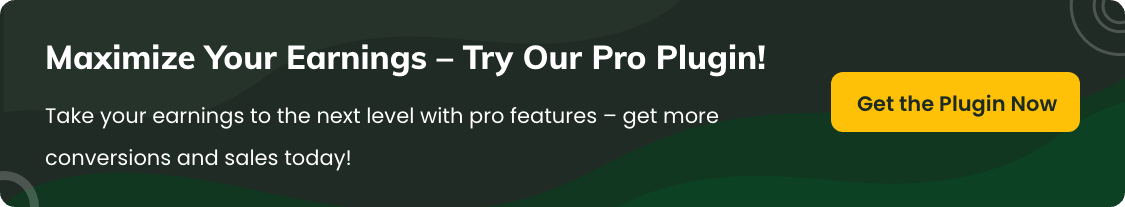How to Charge WooCommerce Extra Fees by Category Subtotal Range in WooCommerce
Charging woocommerce extra fees based on category subtotal range helps store owners to apply conditional charges when customers purchase certain categories in bulk or spend above a specific amount.
This is useful for adding handling, packaging, or category-specific service charges in WooCommerce.
In the article
How it works
When a customer adds products from the selected category to the cart, if the cart subtotal for those categories matches the defined range, and if the quantity of products meets the limit condition, the extra fee will be applied during checkout.
Benefits
- Apply targeted fees based on the product category range.
- Improve control over fee strategy by combining quantity and subtotal filters.
- Helps cover extra costs for specific categories.
- Avoid manual fee adjustments during checkout.
- Enhances flexibility in managing shipping, packaging, or service charges.
Steps to configure
Step 1: Enable the extra fee rules
- Go to WooCommerce → Extra Fees Plugin → Add New Fee Rule.
- Enter a title/name for your fee (example: Packaging Fee).
- Under Apply Fee On, select “Cost on Category Subtotal” from the dropdown.
Step 2: Set subtotal-based extra fee limits
- Go to the “Cost on Category Subtotal” section.
- Set the Minimum Subtotal (example: $21 → fee applies only if customer buys an order under $499).
- Set the Maximum Subtotal (example: $49 → fee applies only if customer buys an order above $1000).

Step 3: Set the fee amount
Enter the Fee Amount (example: $21 for a specific product subtotal range).
Step 4: Save and test
- Click Save Rule.
- Go to your store and add products to the cart.
- Check that the fee is applied once the product quantity meets the set limit.
Example: 1 Packaging Fee for Clothing
In your store, clothing products require additional packaging or transport charges based on the total order value. To manage this, you can apply extra fees when the category subtotal falls within specific ranges.
For example, if the clothing subtotal is between $150 to $499, a fixed fee is added. However, to encourage bulk purchases, no extra fee is applied once the subtotal exceeds $500.
This setup ensures that smaller orders contribute to logistics costs, while high-value orders receive the benefit of free handling.
| Category | Subtotal Range | Fee Applied |
|---|---|---|
| Clothing | $150 – $299 | $12 |
| Clothing | $300 – $499 | $18 |

Example 2: Handling Charge for Furniture
Furniture products often require special packaging, careful handling, or bulk transport, which adds to operational costs.
To manage this, you can apply a handling fee based on the subtotal of furniture category items in the cart.
For example, charge an extra fee if the furniture subtotal is between $500 to $999 a set ( amount to $21). This ensures fair cost coverage while maintaining a smooth checkout experience for your customers.
| Category | Subtotal Range | Fee Applied |
|---|---|---|
| Furniture | $500 – $999 | $21 |
| Furniture | $1000 – $1999 | $40 |
| Furniture | $2000 | $69 |

FAQs
Q1: What does "category subtotal range" mean in WooCommerce?
A: It refers to the total amount spent by a customer in a specific product category during checkout. You can set extra fees based on this subtotal range.
Q2: Can I charge different extra fees for different category subtotal ranges?
A: Yes! You can set flexible rules for each range. For example, charge $5 for $50–$100 subtotal, $10 for $100–$200, etc.
Q3: Is it possible to apply these extra fees conditionally, like only for certain user roles?
A: Absolutely! You can combine subtotal range rules with other conditions, such as user roles, payment methods, or shipping locations.
Q4: Will these extra fees be displayed to the customer before checkout?
A: Yes! Once configured, customers will see the extra fees applied automatically on the checkout page.
Q5: Do I need any coding skills to set this up?
A: Not at all! The Dotstore plugin offers an intuitive, no-code interface, so you can set up these rules easily.