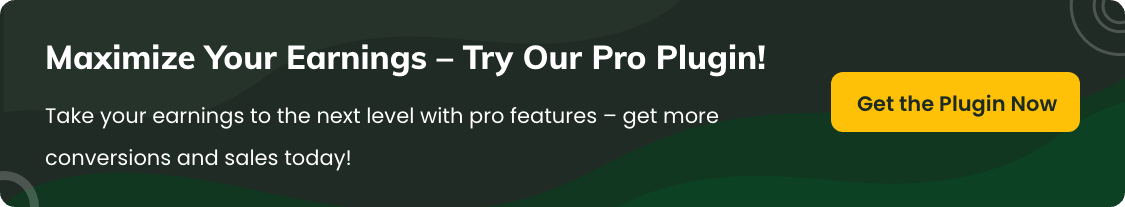Add extra fees based on the cart subtotal of specific products
This feature allows you to apply extra fees only when the combined subtotal of selected products in the cart meets certain conditions.
It's useful for targeting premium products or charging fees for specific product groups without affecting the full cart total.
In the article
How It Works
The plugin checks the subtotal value of selected products in the cart. Based on defined conditions (like greater than, less than, or between), it applies an extra fee.
This ensures fees are charged only when qualifying products meet the required subtotal threshold.
Steps to configure the extra fee
Step 1: Add a new extra fee
First, go to the Dotstore > WooCommerce Extra Fees > Manage Fees from your WordPress dashboard.

Step 2: Configure the extra fee
Enter the fee amount and label of the fee.

Step 3: Add conditional rules
In Conditional Rules, choose Product Subtotal in Cart and select the specific products for the rule and set the condition (e.g., greater than $100).

Step 4: Save the settings
Example use case 1
Apply a surcharge if the subtotal of clothing (like hoodies, jackets) is less than $200.
This helps cover shipping or handling costs for small orders of low-margin items.

Example use case 2
Add a packaging fee if the subtotal of premium women's tops products in the cart is greater than $299.
This helps recover packaging costs only for high-value, fragile items.

FAQs
1. Can I add extra fees based on the subtotal of specific products in the cart?
Yes, with the WooCommerce Extra Fees plugin, you can create extra fees based on the subtotal of certain products in the customer’s cart.
2. How can I set up an extra fee for a product subtotal?
In the plugin settings, create a new fee rule and choose the subtotal condition. Then, select the specific products and enter the subtotal range and extra fee amount you want to apply. Save the rule to make it live.
3. Will the extra fee apply automatically when the product subtotal matches the set range?
Yes, the plugin will automatically apply the extra fee during checkout when the subtotal of the selected products falls within the specified range.
4. Can I create different extra fees for different product subtotals?
Yes! You can create multiple fee rules for different subtotal ranges of specific products, each with its extra fee to match your store’s pricing strategy.
5. Can I enable, disable, or edit these extra fees anytime?
Absolutely. The plugin gives you full control to edit, enable, or disable these extra fee rules whenever needed.