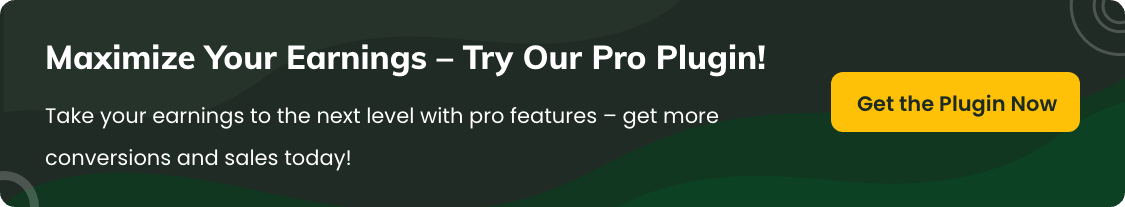How to add fee based on Before Discount rule
Apply conditional extra fees based on the cart subtotal before discounts. This helps you set different fees based on how much the customer is spending.
In the article
How it works
Use "Cart subtotal before discount" rules to apply fees based on the total order amount (excluding any discounts).
You can create fee conditions using these operators:
=Equal to!=Not equal to<Less than>Greater than<=Less than or equal to>=Greater than or equal to
Steps to add a conditional extra fee
Step 1: Add a new extra fee
Go to your Extra Fees plugin settings in WordPress. Click the Add New button in the Manage Fees section to create a new fee.
Step 2: Configure the extra fees
Could you add the fee title and amount that you want to apply?

Step 3: Configure the extra fee conditional Rules
Scroll to Conditional Rules, choose Cart Subtotal Before Discount from the condition type. Set your condition (e.g., < 500 , >= 1000 , or between 500 and 1000 )

Step 4: Save the extra fee settings
Example: Apply extra fees based on a subtotal range
Let’s say you want to add different fees based on how much a customer is spending:
If the cart subtotal is less than $500, → Add a Local Fee.

This setup helps store owners offer smarter pricing and encourages customers to spend more for fewer fees.

FAQs
1. Can I add an extra fee based on the cart subtotal before any discounts are applied?
Yes, with the WooCommerce Extra Fees plugin by Dotstore, you can set extra fees that are based on the cart subtotal before discounts are applied.
2. How do I enable the Before Discount rule for extra fees?
In the plugin settings, create a new fee rule. In the subtotal condition, choose the option to calculate the fee before discounts are applied. Enter your desired subtotal range and fee amount, then save the rule.
3. Will this fee apply even if the customer has used a coupon or discount?
Yes, the fee will be calculated based on the original subtotal of the cart, before any discounts or coupons are applied.
4. Can I create different extra fees for different before-discount subtotal ranges?
Yes! You can create multiple fee rules for different ranges of the before-discount subtotal, each with its own fee amount.
5. Can I edit or disable these Before Discount fee rules later?
Absolutely. The plugin lets you edit, enable, or disable these rules at any time in the plugin settings.