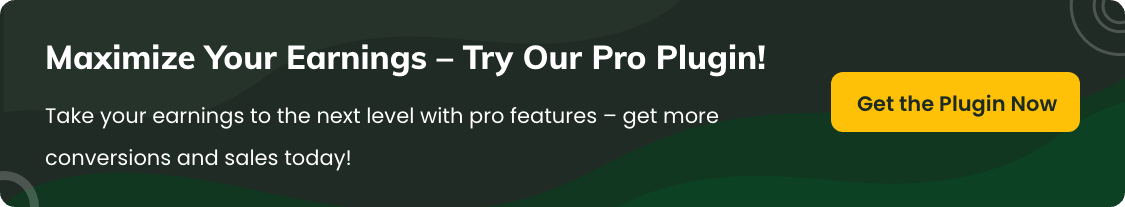Add extra fees based on country, state, city, and postcode
With the WooCommerce Extra Fees plugin, you can add extra fees based on country, state, city, and postcode in your WooCommerce store. This feature allows you to customize fees based on specific locations, providing more flexibility in your pricing strategy.
In the article
1. Adding extra fees for a country
To add a conditional fee for a specific country, follow these steps:
- Go to the fee configuration section of your settings.
- Locate the option to add a new fee rule and select "Country" as the condition type.
- Choose the country for which you want to apply the fee, for example, "United States" (US).
- Save the changes.
Example: Let's say you want to add a conditional fee of $5 for all orders from the United States. By implementing this rule, customers placing orders with an address in the US will be charged an additional $5.
Screenshot 1: (Admin: Add country-specific rule)

2. Adding extra fees for a state
To add a conditional fee for a specific state within a country, follow these steps:
- Access the fee configuration section.
- Select "State" as the condition type.
- Choose the state for which you want to apply the fee, such as "Alaska."
- Save the changes.
Example: Suppose you want to add a conditional fee of $3 for orders shipped to Alaska. By implementing this rule, customers with an Alaskan address will be charged an additional $3 fee.
Screenshot 2: (Admin: Add state-specific rule)

3. Adding extra fees for a city
Using this option, you can add a base fee by adding the city postcodes or zip codes. Click here to review a detailed step-by-step guide to creating city-based fees.
4. Adding extra fees for a postcode
To add a conditional fee for a specific postcode or ZIP code, follow these steps:
- Navigate to the fee configuration section.
- Choose "Postcode" as the condition type.
- Specify the desired postcode or ZIP code, such as "10001."
- Save the changes.
Example: If you want to add a conditional fee of $2 for orders with an address in the postcode 10001, you can set up this rule. Customers whose orders are delivered to this postcode will be charged an additional fee of $2.
Screenshot 3: (Admin: Add postcode-specific rule)

By using these conditional fee rules based on Country, State, and Postcode, you can tailor your pricing strategy to specific geographic areas, offering a more personalized experience for your customers.
Screenshot 4: (Admin: Add country, state, and postcode-specific fee rule)

5. Example Use Case 1: Delivery Fee for the United States
- Fee Title: U.S. Delivery Charge
- Fee Amount: $10
- Conditions: Country = United States

6. Example Use Case 2: Local Handling Fee for California (CA)
- Fee Title: California Handling Fee
- Fee Amount: $5
- Conditions: State = California

FAQs
1. Can I add extra fees based on the customer’s shipping address in WooCommerce?
Yes, with the WooCommerce Extra Fees plugin by Dotstore, you can add extra fees based on the customer's country, state, city, or postcode to cover location-specific costs.
2. How do I create extra fees for customers in a specific country or city?
Go to the plugin settings, create a new fee rule, and choose the country, state, city, or postcode condition. Enter the fee amount and save. The extra fee will apply only to orders from those specific locations.
3. Can I create different extra fees for different shipping locations?
Absolutely! You can create separate fee rules for each country, state, city, or postcode. Each rule can have its own fee amount to accommodate location-based charges.
4. Are these location-based extra fees visible to the customer?
Yes, customers will see the extra fee added to their order at checkout, along with a clear label to ensure transparency.
5. Can I change these extra fees later if needed?
Yes, the plugin makes it easy to edit, enable, or disable location-based extra fee rules at any time to suit your store’s changing needs.