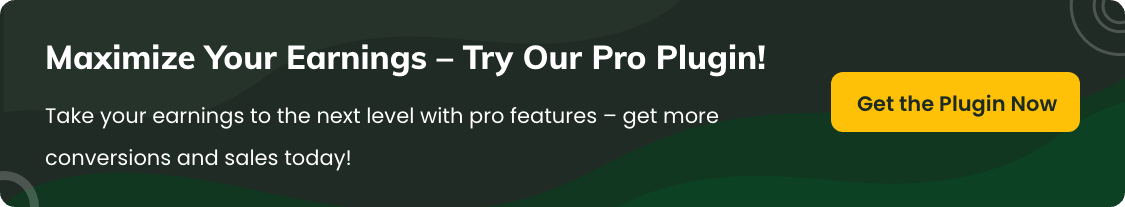Add extra fees based on cart weight
Easily apply additional fees based on the total cart weight. This feature is ideal for charging shipping, packaging, or handling fees for heavy orders, helping you manage logistics costs more effectively.
In the article
How it works
The plugin calculates the total weight of all items in the cart. Based on the defined weight range, an extra fee is automatically applied during checkout. You can use conditions like less than, greater than, or between to create flexible fee rules.
Configure the extra fee settings
Step 1: Navigate to the extra fees settings

Step 2: Configure fee settings
- Set a fee title – Enter a name for the fee (e.g., "Transportation fee").
- Fee type – Define the amount to charge (fixed or percentage).
- Enable fee amount – Set the fee amount that you want to charge for bulk product purchase

Step 3: Apply conditions based on cart weight
- Select "Cart weight" as the condition – This will apply the fee based on the cart weight.
- Define the quantity range – Example:
- Charge a $29 transportation fee if the cart weight is up to 10 kg.
- Charge a $59 transportation fee for weights more than 10 kg.

Step 4: Save and test the rule
- Click Save Changes to apply the fee rule.
- Add products to the cart and verify that the extra fee is applied correctly based on the configured quantity rules.
Example Use Case 1
Charge $59 extra for orders above 10kg
If the total cart weight exceeds 10kg, automatically add a $59 shipping surcharge.

Example Use Case 2
Apply a $5 packaging fee for cart weight between 3kg – 6kg
When the total cart weight falls in the mid-range, apply a $5 packaging fee to balance shipping costs.

FAQs
1. Can I add extra fees based on the total weight of the cart in WooCommerce?
Yes, using the WooCommerce Extra Fees plugin by Dotstore, you can create extra fees that depend on the total weight of the items in the cart.
2. How can I set up an extra fee for a specific cart weight range?
In the plugin settings, create a new fee rule, choose the weight condition, and enter the desired weight range and fee amount. Save the rule, and it will apply automatically at checkout.
3. Will the extra fee apply automatically based on the cart’s total weight?
Yes, the plugin will automatically apply the extra fee when the cart’s total weight falls within the specified range.
4. Can I create different extra fees for different weight ranges?
Yes! You can create multiple fee rules, each with different weight ranges and corresponding fee amounts to suit your business needs.
5. Can I edit or disable these weight-based extra fees later?
Absolutely. You can edit, enable, or disable these extra fee rules anytime in the plugin settings for flexibility.