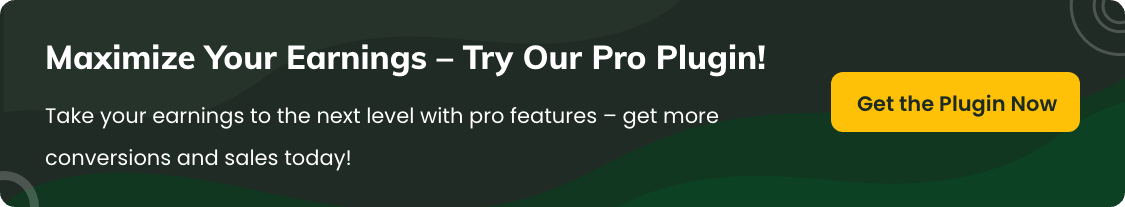Add extra fees based on cart coupons
Charge additional fees when specific coupon codes are applied at checkout. This feature helps you balance discounts by adding handling or service charges for coupon-based orders.
In the article
How it works
When a customer applies a specific coupon code in the cart, the plugin checks for matching conditions. If the coupon matches your rule, the configured extra fee will be applied to the order automatically.
Steps to configure the fees
Step 1: Navigate to the extra fees settings

Step 2: Create a coupon code
First, go to the Marketing > Coupons > Add coupon to add a new coupon code.

Here, create the coupon codes and add different types of discounts based on your business needs.
Step 3: Set the coupon-based conditional fees
First, create your desired coupon codes in the WooCommerce Coupons section and set up the discount types based on your business needs.
Next, navigate to the Extra Fees plugin settings and create a new fee rule.
- Add a Fee Title that describes the charge (e.g., "Flat coupon fee").
- Choose the Fee Type – either a Flat Amount or a Percentage based on the order total.
- Enter the desired Fee Amount.
Then, in the Conditional Fee Rules section:
- Select "Coupon" as the condition from the dropdown.
- Enter or select the specific Coupon Code to trigger the fee.

Step 4: Save and test the rules
Once configured, click the save changes button to save all the fee settings, and the extra fee will automatically apply when the selected coupon is used during checkout.
Example Use Case 1
Apply a $3 processing fee for the ‘SAVE10’ coupon
When a customer applies the SAVE10 discount code, a $5 processing fee is automatically added to cover transaction costs.

Example Use Case 2
Charge 2% extra on orders using ‘FREESHIP’ coupon
If the FREESHIP coupon is used, a 2% handling fee is added to balance free shipping expenses.

FAQs
1. Can I add extra fees when customers use specific coupons in WooCommerce?
Yes, using the WooCommerce Extra Fees plugin by Dotstore, you can create fee rules that add an extra fee when a specific coupon code is used at checkout.
2. How do I set up an extra fee for a coupon code?
In the plugin settings, create a new fee rule. Select the condition for coupon codes and choose the coupon you want to target. Enter the extra fee amount and save the rule.
3. Will the extra fee apply automatically when the coupon is used?
Yes, the extra fee will automatically apply when the customer applies that specific coupon code in their cart.
4. Can I create different extra fees for different coupons?
Definitely! You can create separate fee rules for each coupon, assigning different extra fee amounts as needed.
5. Can I enable or disable these extra fee rules at any time?
Yes, the plugin lets you easily edit, enable, or disable these coupon-based extra fee rules whenever you need to adjust them.