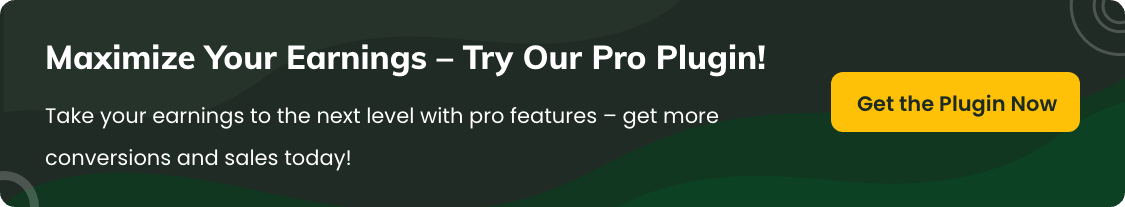How to Charge WooCommerce Extra Fees Based on Category Weight
This feature allows you to apply extra fees based on the total weight of products within a specific category in the customer’s cart.
It’s ideal for charging packaging, handling, or shipping fees when certain product categories exceed a weight threshold, helping you recover additional logistics costs effectively.
In the article
How it works
The plugin calculates the total weight of all products from a selected category in the cart. Based on the defined weight ranges, it applies a fixed or percentage-based fee.
This works independently of the total cart weight, focusing only on category-level product weights.
Benefits
- Apply handling or shipping costs only to heavy product categories (e.g., Furniture, Tools).
- Prevent revenue loss by covering packaging and transportation for bulky category items.
- Add transparent, rule-based fees that appear automatically during checkout.
- Fully automate category-based logistics surcharges.
Steps to configure extra fee rules
Step 1: Set up the extra fee rules
- Go to WooCommerce → Extra Fees Plugin → Add New Fee Rule.
- Enter a title/name for your fee (example: Packaging Fee).
- Under Advanced Fee Rules, select “Cost on Category Weight” from the dropdown.
Step 2: Set weight-based extra fee limits
- Go to the “Cost on Category Weight” section.
- Set the Minimum Weight (example: $11 → fee applies only if customer buys an order under 10kg).
- Set the Maximum weight (example: $23 → fee applies only if customer buys an order above 10kg).

Step 3: Set the fee amount
Enter the Fee Amount (example: $11 for a specific category weight range).
Step 4: Save and test
- Click Save Rule.
- Go to your store and add products to the cart.
- Check that the fee is applied once the product quantity meets the set limit.
Apply a fee based on the specific category weight
| Example Title | Category | Weight Range (kg) | Fee Applied | Description |
|---|---|---|---|---|
| Example 1: Packaging Fee for Heavy Furniture | Furniture | 50 – 100 | $25 | A fixed $25 fee is added if the total weight of furniture items exceeds 50kg. |
| Example 2: Poster Pack Lightweight Handling | Poster Pack | 0 – 5 | $4 | A $4 lightweight packaging fee is charged for poster orders under 5kg. |

FAQs
What if a product has no weight assigned?
If a product in the category lacks a weight, it won't be considered in the weight total. Add weights for accurate results.
Can I apply multiple fees for different categories?
Yes, you can create multiple rules for each product category with different weight ranges.
Will this rule interfere with cart-level weight fees?
No, this rule works independently and applies only to the selected category’s product weight.
Can I use percentage-based fees instead of fixed amounts?
No, the plugin does not support percentage-based extra fees.
Can I exclude certain products from this rule?
Indirectly, yes—by excluding them from the selected category or assigning zero weight.