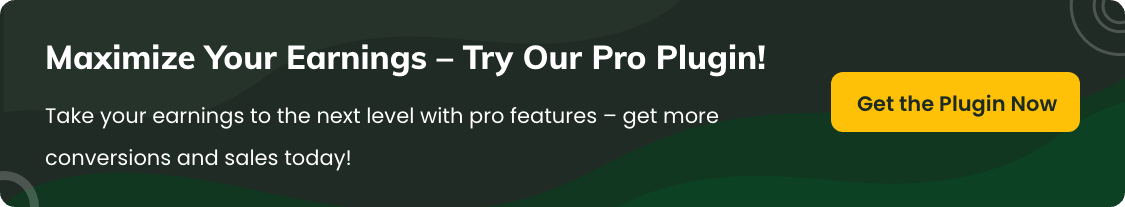How to Add Extra Fees Based on Product Subtotal and Quantity in WooCommerce
Learn how to add WooCommerce Extra Fees in WooCommerce based on the product subtotal. This step-by-step guide helps to set up an extra fee precisely for bulk orders or high-value product combinations.
The feature 'Cost on Product Subtotal' allows you to apply extra fees based on the subtotal of specific products added in the cart, which helps offer flexibility for things like packaging fees, handling costs, or tiered service charges, etc.
In the article
How it works
Learn how to set up rules using the Extra Fees plugin and configure the advanced fee rules based on the cart subtotal range, and apply the fees based on the conditions that are met.
- The plugin checks the subtotal of selected products (before tax and shipping).
- You can set different fee amounts based on subtotal ranges.
- The fee applies automatically at checkout when the subtotal meets your defined range.
- You can also set subtotal limits to apply the rules.
Steps to configure
Step 1: Enable the extra fee rules
- Go to WooCommerce → Extra Fees Plugin → Add New Fee Rule.
- Enter a title/name for your fee (example: Packaging Fee).
- Under Apply Fee On, select “Cost on Product Subtotal” from the dropdown.
Step 2: Set subtotal-based extra fee limits
- Go to the “Cost on Product Subtotal” section.
- Set the Minimum Subtotal (example: $5 → fee applies only if customer buys an order under $100).
- Set the Maximum Subtotal (example: $20 → fee applies only if customer buys an order above $100).

Step 3: Set the fee amount
Enter the Fee Amount (example: $20 for a specific product subtotal range).
Step 4: Save and test
- Click Save Rule.
- Go to your store and add products to the cart.
- Check that the fee is applied once the product quantity meets the set limit.
Example 1: Packaging Fee for 'Eco Water Bottle'
- Product: Eco Water Bottle
- Price: $15 per unit
| Subtotal Range | Fee Applied |
|---|---|
| $0–$90 (1 to 6 bottles) | $0 |
| $91–$180 (7 to 12 bottles) | $5 packaging fee |
| $181–$270 (13 to 18 bottles) | $10 packaging fee |
| $271+ (19+ bottles) | $21 packaging fee |

Example 2: Processing Fee for 'Premium Yoga Mat'
- Product: Premium Yoga Mat
- Price: $50 per box
Rule: Apply a $50 processing fee if customers purchase products in bulk
| Subtotal Range | Fee Applied |
|---|---|
| $0–$600 | $50 processing fee |
| $600–$1200 | $100 processing fee |
| $1200+ | $150 processing fee |

This feature helps you implement dynamic extra charges based on how much customers spend on specific products, improving cost coverage and offering more pricing flexibility.
FAQs
1. What happens if my advanced subtotal rule doesn’t match?
If the advanced subtotal conditions are not met, the fee will not be applied. But if the main conditions are met, then the fee will display with the base extra fee amount.
2. Can I use this subtotal rule with other fee types, like payment method fees?
Yes, you can combine subtotal-based rules with other fee types for more advanced pricing strategies.
3. Does this rule apply per product or the whole cart?
This rule applies per product subtotal, not the entire cart total. It checks each product’s subtotal and quantity individually that are selected in the advanced extra fee rules.
4. What if multiple subtotal rules overlap?
Overlapping rules may cause unexpected fee behavior. Make sure to define clear, non-overlapping subtotal ranges. If you have still defined, then it will do the addition of all the matched rules as an extra fee cost.
5. What happens if a product doesn’t have a price set?
If a product has no price or subtotal, the rule will be ignored. Ensure all products have prices set correctly.